
Pager Section Setup
Use Configuration > Quality Management > Navigator > Pager Setup > Section Setup to access the Pager Sections Setup screen. Here you can create QMS sections that allow for easier assignment of areas to a specific shift pager. A section/area is a group of rooms and/or locations. These sections can be shared among several different departments, as the work category assignment is the primary indicator on which shift shall receive a page.
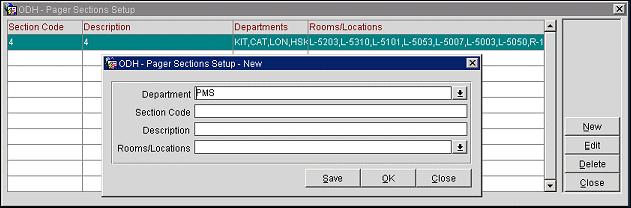
Section Code. An alpha or numeric code that distinguishes the section. This code may be duplicated by another department.
Description. User definable field to distinguish/explain the section (e.g., PM Turndown Tower A).
Departments. Departments assigned to the specific section. A section code may have multiple departments as the primary indicator on where a page is sent is by the Work Category attached to the pager.
Rooms/Locations. All active Rooms/Locations selected are displayed.
Select the New button or highlight a pager section record and select the Edit button to display the Pager Sections Setup - New or Pager Sections Setup - Edit screen. The fields and their functions are described in detail below.
Department. The user's department defaults in the Department field. Departments may also be added or deleted by selecting the down arrow and then clicking in the checkbox area next to the appropriate department. Deletion of selection is made by clicking on a previously checked department, or by selecting Unselect. If all departments are desired, click Select All.
Section Code. Enter an alpha or numeric code to distinguish the section. This code may be duplicated by another department.
Description. Enter text for the Section (PM Turndown Tower A).
Rooms/Location. Select the down arrow to display a list and choose the desired entry. You may simplify your search in the Choose Area section. To select from a list of all active rooms, select Rooms. If locations only are needed click the Locations button to narrow your search. As a default All Rooms/Locations is selected and displayed. In the Checkmark column, click or press the spacebar to make your selection. If all choices are desired click Select All;. To unmark all of the selections click Unselect.
See Also